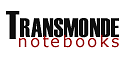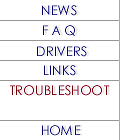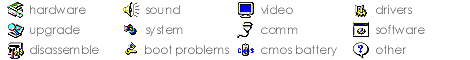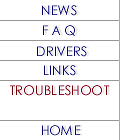 |
|
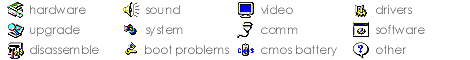
[Replacing
CMOS battery]
[?]What
is the type of CMOS battery and where I could get a replacement.
[-]Maxwell
CR1220
or equivalent (Panasonic VL1220-1HF). It's a re-chargeable Li-battery
3V, unlike other regular watch-type batteries it's usually sold with the
mounting pins attached (see image). Ask in your local RadioShake store
or look up online.
[?]How
to get to the CMOS battery on the Vivante XL/SE model.
[-]There
were two revisions of the motherboard on the XL. On the new revision, you
can find the CMOS battery by removing the RAM cover underneath the computer.
If you don't see the battery there, then its kind of buried and requires
you to almost fully disassemble the computer.
[-]CMOS
is under the speaker assembly and another plastic layer just above the
F8/F9
keys. You must undo almost the entire machine to get that plastic layer
free. Once I got it free, I used a Dremel tool to make a rectangular hole
in the plastic unit so the next time I must change the battery, I only
need to remove the speaker assembly.
[-]Looking
at my old mainboard I see that the CMOS battery is soldered above and below. Can't be replaced by grabbing with forceps, as I suggested in
my prior posting. Probably needs to be replaced by an expert, unless you
can solder while using heat sinks to avoid transfering heat and killing
the circuitry on the mainboard.
and below. Can't be replaced by grabbing with forceps, as I suggested in
my prior posting. Probably needs to be replaced by an expert, unless you
can solder while using heat sinks to avoid transfering heat and killing
the circuitry on the mainboard.
[-]I
have a Vivante SE. The CMOS battery
is adjacent to the CD-ROM connectors. My battery looks like a Panasonic
VL 1220. If you look into the empty removable drive bay, there is something
that looks a lot like a wafer-thin battery next to the connectors
the drive plugs into.
[!]More
info on replacing the CMOS battery: see in FAQ:Disassembling
Notes.
|