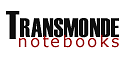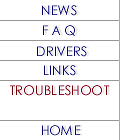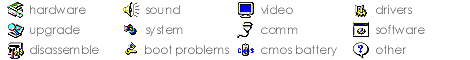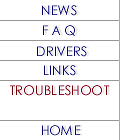 |
|
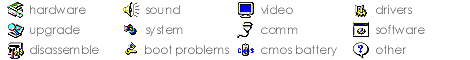
[Boot
Problems]
[?]Help,
my Vivante won't boot! There is a blank
screen and the only thing that's running is the fan. Both the floppy and
CD-ROM do not run, yet the light stays on for both.
[?]I
own a 2.5 year old Vibrant . It doesn't power
up correctly. When I push the power button, some times it takes 3 tries
to get it to start up. Then, the drives don't spin up and you can't even
get into setup. It just sits with a blank screen.
[-]Those
are the usual symptoms of a dead CMOS battery. This cell-battery (usually
thin and round) powers the low-level memory chip that is responsible for
initial boot up of the bare-bone hardware and also for the internal clock.
The battery is replaceable but the location of it depends on the
model of your Transmonde notebook. See the FAQ:Replacing
CMOS battery.
[?]My
Vivante
SE is showing a blank screen when I try to boot up and
after a mangled windows sound, it beeps three times (2 short, 1 long),
pauses then repeats the three beeps. If I turn it off then back on a few
times, it sometimes boots up normally.
[?]I've
had my P233mmx Vivante SE for 2 years with
no problem. Just recently, however, things have begun to turn sour. The
computer will reboot itself!
[-]Beeps
upon power on is usually (but not always) a RAM problem. Luckily on the
SE both RAM cards/slots are easily accessible. With the power off, turn
the computer over. Remove the two screws from the RAM access door. Chances
are you only have one RAM card installed. Try removing it, then re-installing.
It doesn't matter which slot you use. If the problem persists, try using
an eraser and clean the gold contacts on the RAM card. It could also be
a sign of a RAM card failing and needing to be replaced. The RAM used is
a 144-pin SODIMM SDRAM with gold contacts. They are available in 32MB,
64MB, 128MB.
[?]Message:
'Restoring Configuration From Disk' on boot.
[-]It
sounds like in his BIOS settings that he has "Suspend To Disk" selected
for the suspend function. You suspend by holding down the power button
briefly. To turn off the computer however, you hold down the power button
until the machine powers down.When the computer detects that the battery
is low, it will suspend (in whichever mode you have selected -- in this
case, Suspend to Disk). While suspending-to-disk it shows the
message fullscreen: 'Suspend to Disk Process'.
[!]More
info on setting Suspend/Resume Mode: refer to your User's Guide.
|