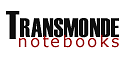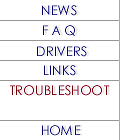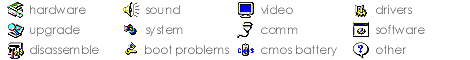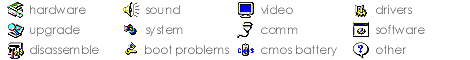
[Upgrade]
|upgrade:BIOS|
[?]How
I can go about getting a BIOS upgrade? How crucial is it?
[-]Updating
your BIOS is not crucial at all unless you made a major system change such
as a giant hard drive that your BIOS can't work with.
Especially now, with no
access to a manufacturer -- If your laptop works,
Don't Mess With it!
The BIOS is a small operating
system that configures all the components on the motherboard to communicate
with all the other components on the motherboard, and some external components
that are connected to the motherboard, like CDROM's, DVD's, FDD's, HDD's,
LS-120, ZIP-drive, USB, printer and serial ports, and even keyboard connectors
and TouchPad and your mouse connector.
So if everything works,
don't worry about updating your BIOS.
[?]I'm
changing to Win2000 do I need a BIOS upgrade?
[-]Assuming
that you have the 'last available' BIOS, you may not need a BIOS upgrade
with the 440BX chipset. I [one user] upgraded to Windows 2000 Professional
on my Vivante SE with no problems at
all.
The only reason to look
for an updated BIOS is to make yourself sure that ACPI features are
stable, but 'previos' BIOS did have ACPI support, though not 'MS-certified'.
Anyway your chances to get 'specific' BIOS are questionable, while results
with 'generic' BIOS are not predictable...
[!]For
the information on the last BIOS BuildDate for you model: refer to Drivers
section.
|upgrade:CPU|
[?]Does
anyone know if the CPU on a Vivante SE 266
is a standard module that is available from Intel and can be upgraded by
myself? ASE only has a 366 PII available for an upgrade if ASE does it,
but I wanted to know if it is possible to do the work myself using a faster
CPU. After taking out the keyboard and looking at the motherboard, it seems
that the CPU is on a daughter board that plugs directly into the board
atop the DVD module. Is this correct? If so, the daughter board looks like
it may be a proprietary board that is available only through ASE.
[-]The
Intel mobile processors that Transmonde used in the XL, SE, and LS were
standard products. They incorporated the MMC1 connector. The fastest processor
available using the MMC1 connector is a Pentium-II 400MHz.
Pentium-III is not available
in the MMC1 package - so don't even bother looking.
Also, if you have an MMX
processor, you'll need the BIOS upgrade - which is only available from
Transmonde - though I would suspect ASE has it since they're offering the
upgrade.
Upgrading processors isn't
too hard, provided you take the necessary precautions of grounding yourself
with a grounding strap. The problem will be finding somewhere that will
sell you a mobile processor. Don't bother trying to buy one at the local
computer, you won't find it. Chances are they'll try to sell you a desktop
processor (with no return policy), or they won't have any clue as to what
you're talking about. Intel is very strict when it comes to reselling mobile
processors.
[!]See
also FAQ:Disassembling Notes.
[!]For
more information on upgrade: check out Links
.
|upgrade:RAM|
[?]What
kind of RAM ( EDO/SODIMM) does my machine have?
[-]Vivante/Vibrant:Most
of Transmonde notebooks accept 144-pin memory  modules.
The memory type: (SDRAM/EDO SODIMM) and maximum expandable size depends
on your model and number of RAM slots available in your configuration. modules.
The memory type: (SDRAM/EDO SODIMM) and maximum expandable size depends
on your model and number of RAM slots available in your configuration.
[-]Vibrant:
There were two different types of motherboards on the Vibrant. One used
standard 144-pin EDO SODIMMs. The other used proprietary RAM cards. If
you open the RAM access door under the computer, you'll either see one
RAM slot or two. If you see two RAM slots, you have the newer motherboard
support two 32MB EDO SODIMMs (64MB max total).
[-]Vibrant:All
the Vibrant LS computers were shipped with SDRAM. There should be a sticker
on the RAM module inside your computer.
[?]Can
I put a 64 mb pc-100 sodim in my Vivante SE?
[-]Yes,
PC100 RAM will work fine.
[?]Have
EDO want change for SDRAM?
[?]When
I originally bought my Vivante SE, it came
with 1 144 pin 64MB SODIMM. Classically, now that I've upgraded my
Windows partition to Win2000 (which requires around 68 megs *just sitting
there* by the way) I need more ram. I've now got the 366 mhz celeron with
BX chipset instead of the old 233 MMX with TX chipset, so I should be able
to cache more than 64MB.
So
can I put SDRAM in at all, or are the RAM slots EDO only?
[-]Yes,
SDRAM will work fine. Your old Pentium 233MMX shipped with EDO RAM because
the TX chipset had some problems with SDRAM. Now that you've upgraded to
a Celeron processor, SDRAM work work. One note, if you mix EDO and SDRAM,
the
computer will act like they
are both EDO. You probably won't notice a difference though.
[?]After
I installed the RAM, do I have to expand the suspend to disk partition?
If not, would suspend to disk still work? What is the easiest non-destructive
way to do it?
[-]Check
your current non-DOS partition (you can see it by using FDISK - just be
careful not to delete anything!). If you're non-DOS partition is
less than 260MB, there's no way to increase it without wiping out your
whole HDD and starting over.
[?]"Please
run 0VMAKFIL..." message on boot.
[-]That
message will appear (breifly) when the power management settings in BIOS
are set to Suspend-to-Disk but either you don't have a non-DOS partition
setup, or you have more RAM installed than the non-DOS partition. (The
non-DOS partition is also known as the suspend-to-disk partition).
[!]For
instrucions on reformatting your HDD and preparation of your suspend-to-disk
partition refer to the 'Reinstalling your OS' leaflett that came along
with your User's Guide.
[!]For
more information on upgrade: check out Links.
|upgrade:HDD|
[?]I
recently puchased an upgrade hard drive for my notebook. Do I need to setup
a suspend-to-disk partition?
[-]In
order for your notebook being able to Suspend-to-Disk, there should
be set up a non-DOS partition on your hard-drive which should be greater
or equal to amount of physical memory RAM installed. When you bought your
notebook by default your original HDD came with suspend-to-disk partition
set accordingly to your memory configuration. If you going to use Suspend-to-Disk
with your new hard-drive you need to set up this partition yourself.
[!]For
instrucions on reformatting your HDD and preparation of your suspend-to-disk
partition refer to the 'Reinstalling your OS' leaflett that
came along with your User's Guide.
[?]I
was playing with the drives, repartitioning for linux, and other stuff,
at some point the BIOS started giving me an error on bootup that says something
like "Please run 0VMAKFIL..." It's
only flashed for a few seconds and the performance of the computer isn't
otherwise affected.
[-]That
message will appear (breifly) when the power management settings in BIOS
are set to Suspend-to-Disk but either you don't have a non-DOS partition
setup, or you have more RAM installed than the non-DOS partition. (The
non-DOS partition is also known as the suspend-to-disk partition).
|upgrade:General|
[?]Vivante
166-TMX: What is upgradeable?
[-]The
Vivante (not SE or XL) supports up to 200MHz w/ MMX, so its probably
not worth upgrading the processor. The chipset (Intel MX) supports up to
64MB EDO RAM, so it would probably be beneficial to add another 32MB stick.
The Vivante is basically
the same as the Vibrant, but with a 13.3" LCD instead of a 12.1". It had
almost the identical motherboard, just laid out a little different.
Your BIOS is not crucial
at all unless you made a major system
[!]For
more information on upgrade: check out Links.
|